UWAGA! Ta technologia aktualnie nie jest już przez nas stosowana. Artykuł publikujemy ze względów historycznych
SIMS II
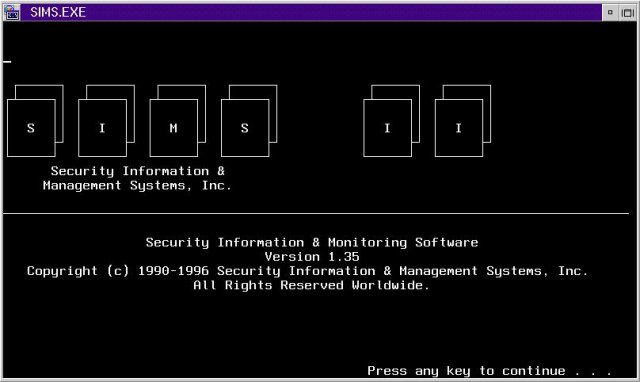
SIMS II is by far, the most advanced, yet simplest to use Alarm Monitoring Software package in the world. With drop down menus, field sensitive help displays and picklists throughout.
Want to know more ? Then view some screen captures of the program and maybe even download the completely functional demonstration version of the program if you wish.
Why SIMS II ?
- 100% Assembly Language. Every Intel compatible computer (PC's as they are commonly called) process a language known as machine language. This is a sequence of 0's and 1's in certain patterns that cause the processor in the computer to behave in certain ways. Assembly language is one level above that and is the only language which is that close to the processor. Other programming languages like Basic, C++, Paradox and Pascal are what are referred to as a second generation language. Of course Assembly language is much more difficult to master than higher-level languages but the benefits are worth it in program size and speed.
- More Features than any other automation package. SIMS II handles more receiver formats, more reporting capabilities and more features than anyone else. It's because SIMS II is so efficient that we can pack so many more features in less space than most other packages with less features.
- Proven Track Records are hard to come by in this industry, but not with SIMS II. We will be glad to furnish you with contacts of any of our customers, not just a select list of "screened" customers for you to talk to about their experiences.
- Conversion Programs are available to convert to SIMS II from almost any other vendor. Almost half our new customers are converting from some other automation package it seems so we have conversion programs already written. Ask some other automation vendors for a conversion program and if they agree it may be several weeks or even months before you will have your database ready to use.
Common Screens

Drop Down Menus provide a simple way for you to find what you are looking for without cluttered screens or complicated function or control key sequences to remember. Menu's are protected by various privilege levels so operators are only allowed to go into those areas that they have access.

Just press from many fields and browse through a picklist. Of course if you know the first couple characters of a name, address or other search criteria you can narrow down the list.

Help is at your fingertips at any field in the program, just press . Each field has context sensitive help, providing information about where you are at that moment. The help screens can be customized to adapt to special in-house procedures by management personnel.
Dispatching Screens

The Traffic Menu is where the alarm handling occurs. From this screen you can view all signals being received, prioritized by the event priority and color coded for easy identification of the type of signal. For instance, normally fire alarms show with a red background and white characters. The operator just selects which alarm they need to handle and press to bring the alarm screen up.
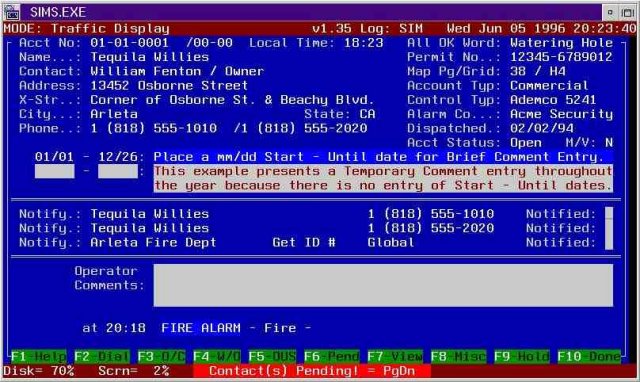
Alarm Screens are detailed yet uncluttered. All the information the operator initially needs is displayed immediately. Other information is given as they request it or perform certain actions. For instance, if a work order is already pending on this account the operator will be notified of that to help prevent dispatching two technicians to the same location.

Autodialing of Contacts is done by using standard modems and not custom built devices. Busy signals, No Answer and other common results are automatically logged by the software, Passcards can be searched for authentication from this screen and comments can be entered for badge numbers or displatch notes.
Account Maintenance Screens

Account Maintenance consists of eight detailed screens. These screens contain everything that you may need to know about the account, from the zones through temporary comments. The first page contains general information about the account as well as special switches for customizing the way this account behaves.

Zoning Information for the account is stored on page two of the database. There is no limit on the number of zones that can be entered per account. Zoning can contain special day of the week or times of day alterations to the event type if for instance a freezer alarm is received during the day you may wish to treat it as a lower priority trouble since people may be entering or leaving the freezer often causing the tempurature to fluctuate.

Contact/Keyholder Information is on page three of account maintenance. There is no limit to the number of people on this list per account. Special days of the week or times of the day can be entered for each person on the list to control when they are contacted. For instance, a work number can be listed with daytime hours so that it only appears to the operator during those times, saving the operator from calling and getting no answer.

Opening and Closing Schedules are on page four. Schedules use event times plus grace periods for ease of entry. Many other automation packages make you enter a starting and ending time for each event, without permitting you to allow for situations where schedules cross midnight or where they may want supervised openings but not closings. Of course temporary schedules use the same flexibility as well.
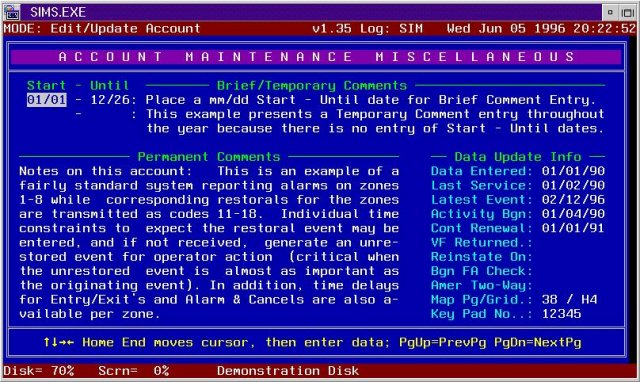
Permanent and Temporary Comments are entered on page five of the database. Permanent comments are usually used for things like directions or medical information. Temporary comments are handy for notes about vacations or other events which you want to make sure the operator is aware of.

Equipment Lists are a crucial part of Service Management. SIMS II includes completely integrated Service Manager features at no additional cost. The list on page six is used to store information about the equipment installed at the location, who installed it, when it was installed and much more. This permits service technicians to know what is installed before they leave the office, making sure to take the proper equipment with them.
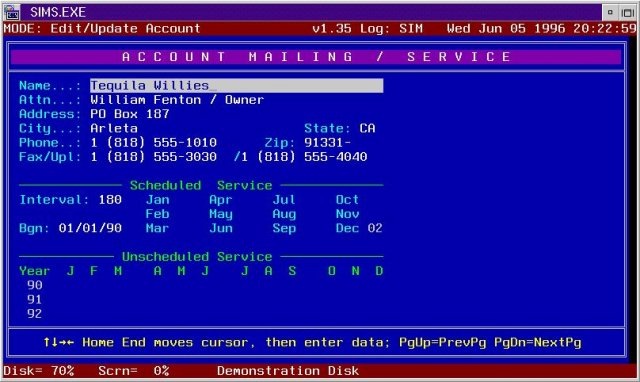
Scheduled Service calls can be maintained on page seven of the database for things like monthly fire inspections, yearly contract renewals or whatever else you desire. On this page you can also store seperate mailing information if reports for this account should be sent to a different location (handy for chain stores with a central management office).

Accounting Information is available on page eight. Use this page as a storage area for your own information or use our integrated Accounting program to access the SIMS II database directly. Either way, accounting information is only a keystroke away for supervisors to check marginal accounts before sending service technicians or performing other service functions if they are past due.




